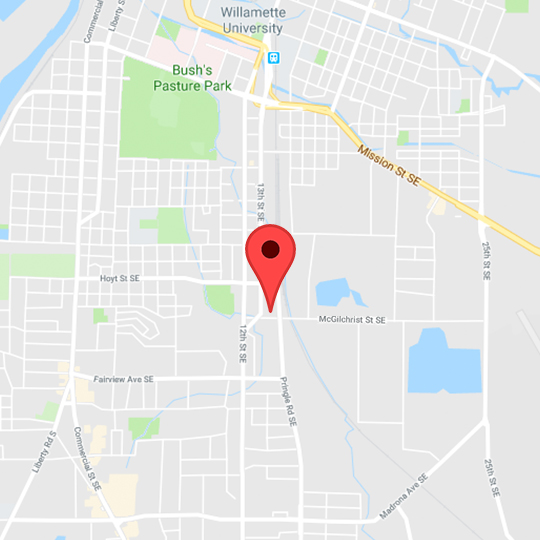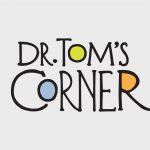Introducing KidsDoc Symptom Checker, the best phone app a concerned parent may ever buy.
Innumerable are the anxious moments the average parent has spent agonizing over what to do next for their ill or injured child. “Should I call the doctor?” “Should I take him this instant to the Emergency Room (now called Emergency Department)?” “Maybe Aunt Hilda will know what to do.” “I’m overreacting, he’s really not that sick.” Some variation of each of these concerns has crossed every parent’s mind at one time or another.
KidsDoc Symptom Checker, from the American Academy of Pediatrics, available for just $1.99 in both Android and iPhone versions, is the app for you. I’m embarrassed to tell you that this old guy, in the twilight of his pediatric career, just discovered it yesterday, installed on his iPhone.
So what exactly can it do to reassure you? Listed by Alphabetical or Body Area Index, or using a Keyword Search engine, you can quickly find advice on hundreds of conditions as varied as umbilical cord problems to Ebola virus. Pull up Infection Exposure Questions, and a table provides the incubation period as well as the contagious period, in days, for 35 different infections, from warts to meningitis.
Each selected condition has 4 tabs: “Definition,” followed by “When to Call,” followed by “Care Advice”, and finally “Share,” which allows you to e-mail the recommendations to friend.
Out of curiosity, I looked up one of my favorite topics, “Asthma Attack.” Under the first heading, “Is this your child’s symptoms?” is the bullet “Your Child is having an asthma attack.” When you click on that, you are instructed to “Call 911 Now” for everything from “Wheezing and life-threatening allergic reaction to similar substance in the past” to “Lips are bluish when not coughing.” If you click on one of these descriptions, a “Call 911” pops up to place the call!
Scrolling a bit further down “Asthma Attack,” you find “Call Doctor Now or Go to ER. Selected symptoms range from “ribs are pulling with each breath (retractions)” and “Severe chest pain.” When one clicks on one of these, a “Call Doctor” tab appears. If one has used the “Seek Help” tab at the bottom of every screen to enter her child’s doctor’s name and phone number, then touching the “Call Doctor” tab dials the number!
The third tab across the top for each condition, “Care Advice” includes for Asthma Attack such headings as “What you should know about asthma,” and “Asthma Quick-Relief Medicine.” And under “Images” in the Definition tab are complete instructions for administering metered-dose inhalers with and without a spacing device.
What makes this app so valuable is that the advice is straight from experts at the American Academy of Pediatrics, so it can be trusted completely. And the information is presented in a very simple, intuitive format, making it more likely you’ll actually use it in a moment of crisis.
Don’t delay, download this app! For less than the price of a tall latte at your favorite coffee shop, you can quickly have peace of mind as you sort out what to do next for your child.
p.s. I have explored this app 3-4 times, and each time, I am amazed by the clear and concise information provided. It might well be worth spending the time it will take to drink that aforementioned latte plumbing the depths of “KidsDoc,” before you actually need it.

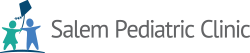
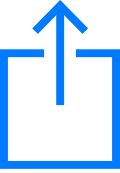 and then tap "Add to homescreen".
and then tap "Add to homescreen". Salem Pediatric Clinic
Salem Pediatric Clinic