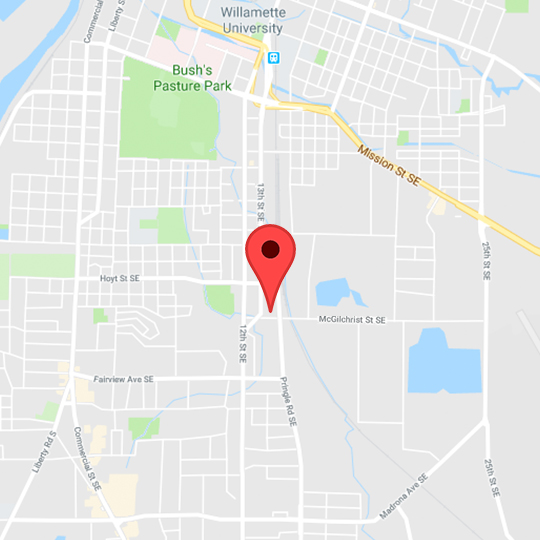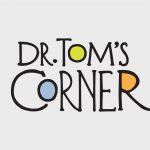The Digital Age has had a profound impact on everyone, especially those of us in health care.
The Patient Portal represents one of the greatest advancements in our field, allowing patients and their families unprecedented access to portions of their Electronic Medical Record. And enrolling is a piece of cake!
Here are the simple steps:
- Call your provider’s receptionist and ask them to provide your child’s portal token. This portal token is a sequence of numbers unique to each patient.
- Go to the Salem Pediatric Clinic website: salempediatricclinic.com. Click on the Patient Portal button at the far right of the top navigation bar and select “ENROLLMENT” from the dropdown menu (or click here).
- Go immediately to step 4 of the Enrollment steps, and click on the link: https://www.nextmd.com/
- Click on the orange “I AM NEW HERE” bar on the right.
- After you click “I ACCEPT”, for the terms and conditions, choose the top button: “I was given a token”.
- Enter the enrollment token number and date of birth for your child, as well as your e-mail address. Click “NEXT”.
- Choose a username and password. Your username must be at least 6 characters long and your password is case-sensitive. You will now be asked to choose a login security question and answer.
- You are all set to use our Patient Portal.
Now that was Easy-Peasy!

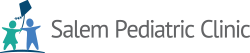
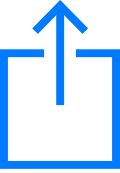 and then tap "Add to homescreen".
and then tap "Add to homescreen". Salem Pediatric Clinic
Salem Pediatric Clinic